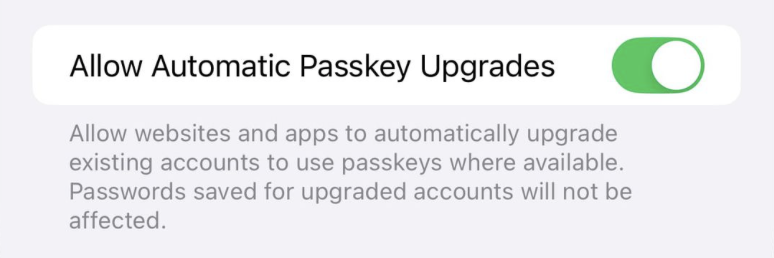In additionally to Apple intelligence, on WWDC24 Apple introduced another set of new features:
- Seamless
Passkeys upgradesfor accelerated passwords replacement Rotate Wi-Fi Addressfor enhanced privacy.
Passkey Upgrade
Apple’s new feature allows a seamless upgrade of users’ passwords to Passkeys, inserting them into the credential manager effortlessly.
In short
During the login process app can try to perform an “upgrade” of a user authentication credentials to a Passkey.
As a result, the next login process can be done via Passkey.
Due to integration with the password manager for most users, it will be indistinguishable from the old (regular) authentication via Login+Password.
Flow
- The user opens an App
- Proceed with regular login flow
- App request upgrade to a Passkey via system API
- A new Passkey is generated and provided to an App
This improvement aims to enhance security and simplify user authentication. PS: If your app does not support Passkeys yet, it’s time to implement this feature. 🙃
A generic demo of the passkeys can be found here https://passkeys-demo.appspot.com
Rotate Wi-Fi Address

MAC address is a unique hardware identifier of a device’s network card. Due to privacy concerns, there is a movement to periodically generate and change this identifier.
Without any MAC address masking Wi-Fi network owners can link user presence (for instance) at Fast Food cafes and airports.
Apple already has a feature to protect from tracking - “Private Wi-Fi Address”, this feature generates a new MAC address for each new Wi-Fi network, but this address remains persistent for that network.
With the new feature, MAC address will change from time to time even within the same network, further decreasing tracking possibilities.
Developers should consider the impact of this feature on captive networks (networks with captive portals). The periodic change of the MAC address could affect the user flow, leading to potential issues in the verification and authorization process.
For more information on the current feature, visit Apple Support.